Previously, only Reinforcement groups for which the MWS entry option had been set for the selection in ![]() Production Data, NC Generator could be selected and sent to Production. Previously, you could select the options Standard and Expanded for the Bend definition for transfer to production under
Production Data, NC Generator could be selected and sent to Production. Previously, you could select the options Standard and Expanded for the Bend definition for transfer to production under ![]() Catalogs, Site facilities, NC generator driver catalog on the Filter tab when selecting Bar type = Reinforcement groups.
Catalogs, Site facilities, NC generator driver catalog on the Filter tab when selecting Bar type = Reinforcement groups.
If unfolded was selected, the reinforcement group was then unfolded in the longitudinal direction and any crossbars attached to the segments were unfolded as well. However, bent crossbars were never unfolded.
This behavior has now been completely revised and enhanced.
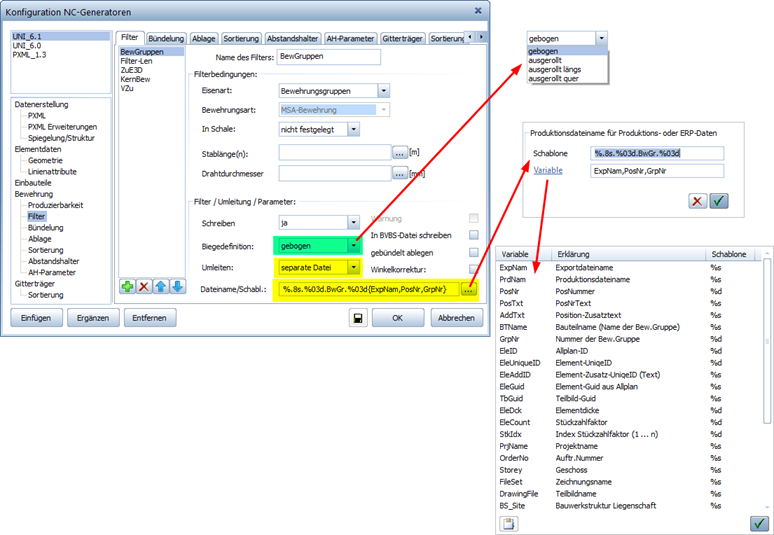
Note: For Unitechnik, you can rotate the meshes to their base position if necessary. Base layer refers to the plane in which the defined base section is located. However, this only applies to groups that are in a precast element, since freely transferred groups are rotated to their base position anyway. To activate the option, under ![]() Catalogs, Site facilities, NC-Generator Driver Catalog on the Reinforcement tab, select the Rotate mesh in base layer option, for the two variants Stapl.reinf. + leveling + cutting or Stapled reinforcement. The option is always active and grayed out for Leveling + cutting system.
Catalogs, Site facilities, NC-Generator Driver Catalog on the Reinforcement tab, select the Rotate mesh in base layer option, for the two variants Stapl.reinf. + leveling + cutting or Stapled reinforcement. The option is always active and grayed out for Leveling + cutting system.
|
(C) ALLPLAN GmbH |
Privacy policy |