The options for panel edges and connections in a view or section under ![]() Catalogs, General, Layout catalog on the Dimensioning tab in the Geometry group have been revised.
Catalogs, General, Layout catalog on the Dimensioning tab in the Geometry group have been revised.
The previous selection dialog with the options No, Only panel edge and Panel edge and connections for the parameter Panel edge has been changed into two settings for Panel edge and Dimension connections with check boxes (Yes/No).
If you disable panel edge, the other parameters will not be displayed. Only when you activate Panel edge can you specify whether the options Dimension together, Dimension separately or Dimension hidden edges separately are to be used for Dimensioning panel edge.
The Dimension separately option has been completely revised, as this setting previously gave the same result as the Dimension together setting.
Following this revision, more flexible settings for the precast element layers are possible with regard to the precast element dimensioning. Connecting points can only be ignored or dimensioned for individual layers. It is possible to have separate dimension lines for the individual precast element layers, which can therefore be easier to identify as a result. This helps reduce the complexity of the points to be dimensioned on the panel dimension line.
For compatibility reasons, a set option Dimension separately is now automatically set to Dimension together. The entire precast element is now dimensioned on the panel edge dimension line. The effects of the Dimension hidden edges separately option remain unchanged.
If you activate the revised option dimension separately, you can make special settings for dimensioning the layers. A selection for the component Layers appears first. ![]() and
and ![]() take you from entry to entry. With
take you from entry to entry. With ![]() , open the sub-dialog where you can make the settings for all layers in a detailed dialog.
, open the sub-dialog where you can make the settings for all layers in a detailed dialog.
Here you can make the following configuration:
The setting Dimension connections is now only visible for the layout for one wall. This is not required for slabs, structural precast elements and precast elements, as no connections are possible here.
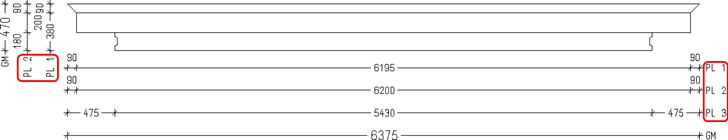
The following options are visible in the example below:
Note: The option dimension separately option is no longer available for precast elements of the structural precast element type, because there are no layers here.
|
(C) ALLPLAN GmbH |
Privacy policy |