![]() Tools: Column
Tools: Column
To create a rectangular, oval, or chamfered column
Note: Oval columns and chamfered columns are based on rectangular columns. They are defined by the width and thickness; the thickness is smaller than or equal to the width.
In the case of oval columns, the maximum radius is half the thickness (semicircle). When you reduce the thickness, the radius adapts accordingly.
In the case of chamfered columns, you define the chamfer width as a secant by entering the radius. The segments in circle setting is ignored.
Note: The value for segments in circle is based on a full circle; you can enter values between 20 and 40.
Tip: You can rotate rectangular columns before you place them by using shortcuts or clicking ![]() in the dialog line and entering a cursor snap angle at the keyboard.
in the dialog line and entering a cursor snap angle at the keyboard.
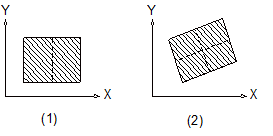
(1) Plan view of column, alpha = 0º
(2) Plan view of column, alpha = 20º
|
(C) ALLPLAN GmbH |
Privacy policy |