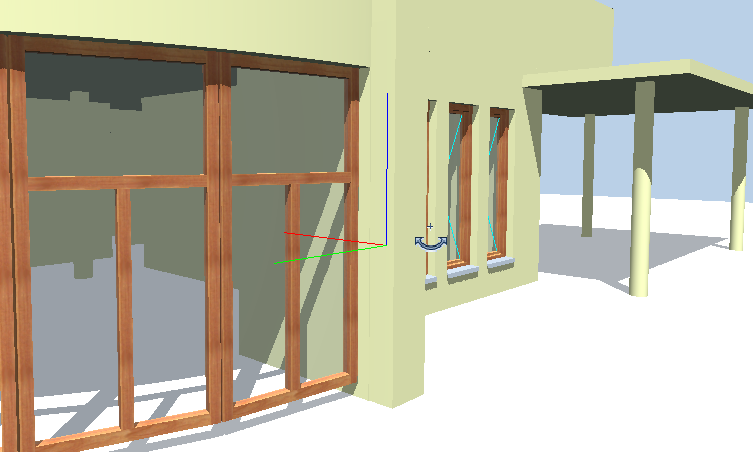Rotation around an element
When rotating in sphere mode (with the left mouse button pressed), the camera was previously rotated around the axis of the scene or model. Now you can set the position of the rotation axis as follows:
- If you click outside the model, the camera is rotated around the axis of the scene as before, i.e. around the entire model.
- When you click in the model, a coordinate cross is displayed at the clicked point and the camera is rotated around this point. The Z axis of the superimposed coordinate cross corresponds to the rotation axis of the scene. This makes it easier to move around indoors in particular: For example, you can click on a table in the middle of the room and then rotate the camera around it.
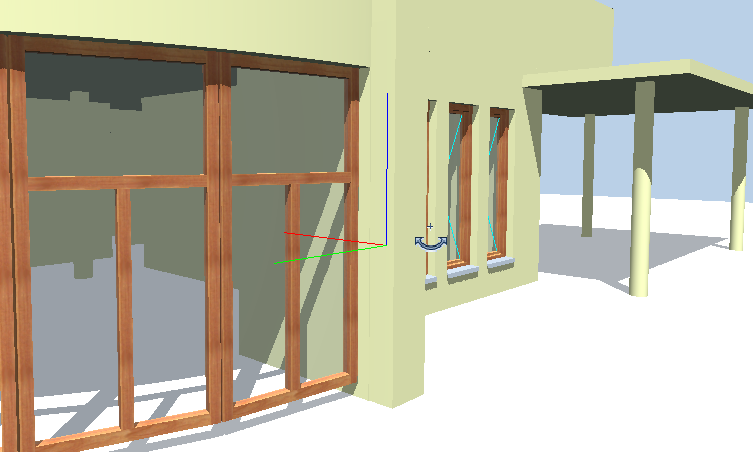
Figure: Rotation around a point of the model, with coordinate cross at the clicked point