The values for Priority that you specify when creating a part not only affect objects of the same type within a drawing file (as before), but also control the intersection of different components with each other.
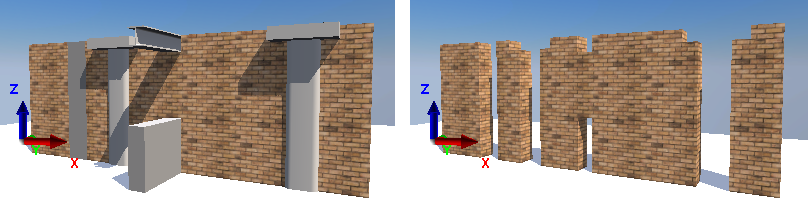
Figure: Intersection of different components in a drawing file via priority
You can also change the priority afterwards in the properties palette: This has the advantage that the intersection of the component with all intersected elements is immediately recalculated without having to explicitly perform ![]() restore 3D view.
restore 3D view.
Note: Until now, you could prevent the intersection of two components by using different relative heights at the bottom. This is now no longer possible; please use the priority instead.
|
(C) ALLPLAN GmbH |
Privacy policy |