The above/below cutting plane option, initially offered only in the properties palette, lets you specify how overlapping openings (windows, doors, niches) are displayed.
If the option is activated, the opening in the wall will not be cut out, but only displayed as an outline; the wall hatching will be preserved. You can assign the format properties of the opening and opening object individually. This creates a correct representation of overlapping openings in the floor plan and in the layout.
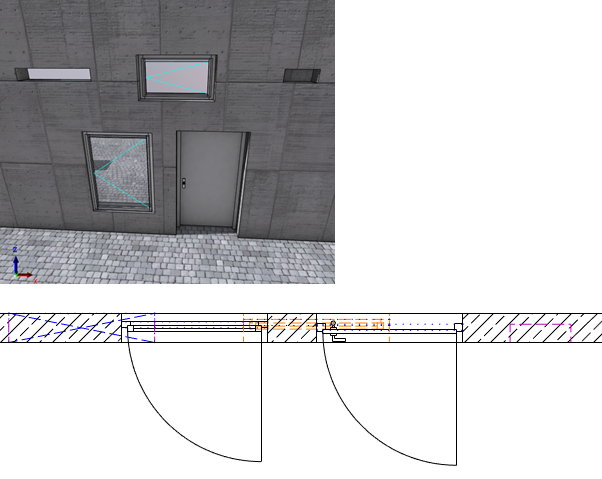
Figure: Display openings above the cutting plane
|
(C) ALLPLAN GmbH |
Privacy policy |