In the shortcut menu in the properties palette, you can now remove attributes from one or more components: To do this, select the component(s) and right-click the attribute you want to remove. The remove entry, which removes the attribute from the components, is new in the shortcut menu.
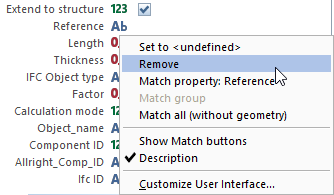
|
(C) ALLPLAN GmbH |
Privacy policy |