The new ![]() formula editor helps you define formulas and formula attributes with a streamlined user interface, better overview, faster attribute selection, and it provides better feedback on syntax inconsistencies.
formula editor helps you define formulas and formula attributes with a streamlined user interface, better overview, faster attribute selection, and it provides better feedback on syntax inconsistencies.
When defining new attributes, in the define new attribute dialog box, select a data type for which formulas are possible (all except date). As control, select formula; then the icon ![]() is displayed with which you open the formula editor.
is displayed with which you open the formula editor.
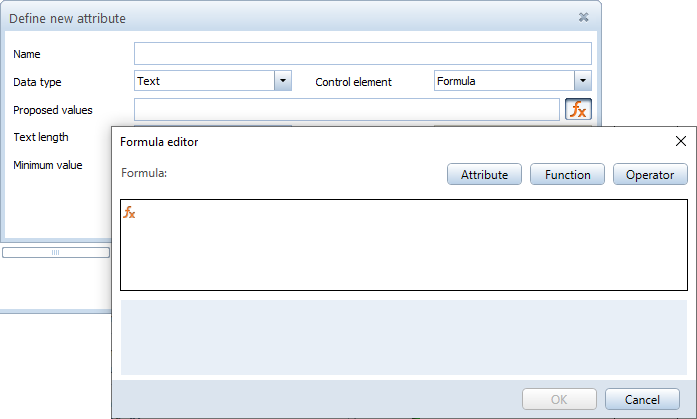
The formula editor consists of the following parts:
Attribute
Lists all attributes in alphabetical order. If you click on an attribute, a tooltip with extended attribute name and internal number is displayed; double-click to transfer the attribute with its plain name into the input field.
Function
Lists the available arithmetic functions. If you click on a function, a tool tip with an extended name is displayed; double-click to transfer the function to the box.
Operator
Lists the possible operations. If you click on an operator, a tool tip with an extended name is displayed; double-click to transfer the operator to the box.
Use the keyboard to enter numbers, calculations, and nested parentheses in the box.
Box, formula
The box displays the selected attributes cleartext, functions, and operators. You can also make keyboard entries here; the attributes matching the entered character string are listed and transferred to the input field with a click.
The formula line below displays the attributes selected above with their internal numbers, functions, and operators. Formulas can consist of up to 2048 characters.
If the formula cannot be calculated, the icon ![]() will pop up to the left of the input field. Clicking on the icon puts the cursor in front of the error and you can correct it. If the formula is correct, the icon
will pop up to the left of the input field. Clicking on the icon puts the cursor in front of the error and you can correct it. If the formula is correct, the icon ![]() will be displayed.
will be displayed.
|
(C) ALLPLAN GmbH |
Privacy policy |