![]() Tool(s): 3D Circle
Tool(s): 3D Circle
To draw a 3D circle that is centered on and perpendicular to an edge or curve
Tip: Click ![]() Back to undo as many steps as you want.
Back to undo as many steps as you want.
A preview of the circle is attached to the crosshairs.
Allplan draws the arc in the center so that the arc is perpendicular to the edge or curve.
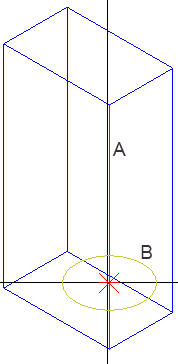
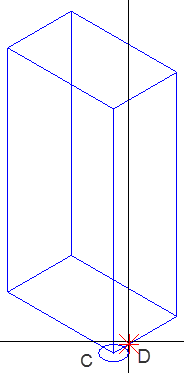
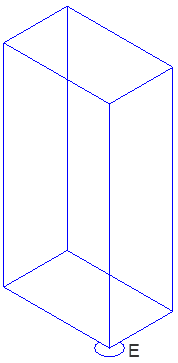
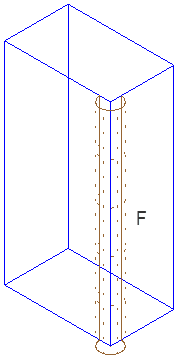
(A) Edge of a cube
(B) Preview of circle
(C) Center on edge or curve
(D) Radius (click or keyboard)
(E) Part of circle at edge of cube
(F) Part of circle raised as a surface along edge of cube using ‘Extrude Along Path’
|
(C) ALLPLAN GmbH |
Privacy policy |