The Library palette of Allplan Visual Scripting contains all available nodes sorted alphabetically by category.
The Library palette is a tree structure that consists of folders structured logically.
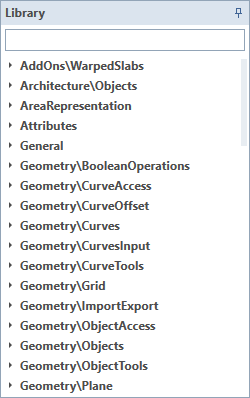
Position in the Allplan Visual Scripting window
The Library palette is to the left of the workspace.
To minimize the palette, turn on ![]() Hide automatically. To show the palette all the time, turn off
Hide automatically. To show the palette all the time, turn off ![]() Hide automatically.
Hide automatically.
To change the width of the palette, use the double-headed arrow that appears when you point to the right edge of the palette.
Structure
The box for the search tool is below the title bar of the Library palette. By entering the name of the node or parts thereof, you can reduce the number of nodes listed in the library. This makes it easier for you to find a specific node.
When you open a folder and point to a node, you can see a list of input parameters and output parameters of the node. In addition, you get further information (property and data type) about these parameters. This example shows the Box node in the Geometry\Objects folder:

|
(C) ALLPLAN GmbH |
Privacy policy |