Initial situation
Result
Variant 1

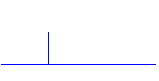
Variant 2


(A) Reference element
(B) Element you want to trim
(C) Click element to be trimmed
When the element you want to trim and the reference element intersect, click a point on the element you want to trim to specify the side to be trimmed.
When you select the element to be trimmed by enclosing it in a selection rectangle or when you select several elements, you must enter a temporary point to specify the side to be trimmed.
|
Initial situation |
|
Result |
|
|
|
|
Variant 1 |
|
|
|
Variant 2 |
|
|
|
|
(A) Reference element |
|
|
|
(C) ALLPLAN GmbH |
Privacy policy |