![]() Task area 3D Objects
Task area 3D Objects
You can use this tool to change two or more edges of a polygonal 3D solid or 3D surface by entering an offset. The edges must lie in the same plane.
To change the edges of a 3D solid or 3D surface by entering an offset value
Allplan displays the edges in construction line color.
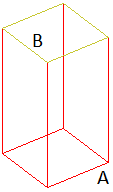
A Solid
B Four edges selected
Allplan draws the resulting solid or surface.
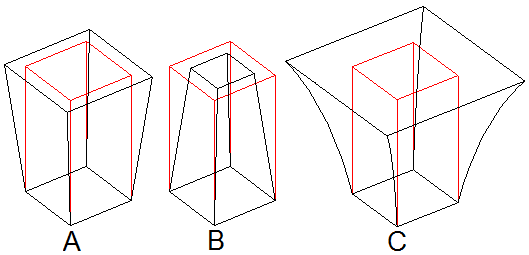
A Positive offset (outward); linear shaping
B Negative offset (inward); linear shaping
C Positive offset (outward); curved shaping
|
(C) ALLPLAN GmbH |
Privacy policy |