![]() Task area Dimension
Task area Dimension
You can use this tool to add a dimension line point to a dimension string.
To add a dimension line point in an existing dimension line
The Dimension Line Context toolbar provides the following options for modifying the section delimited by the new dimension line point:
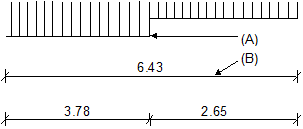
(A) Component edge
(B) Existing dimension line
|
(C) ALLPLAN GmbH |
Privacy policy |