Filter
To edit the new structural framing objects quickly and easily, you can use the new ![]() Filter by structural framing object tool, which you can find in the filter.
Filter by structural framing object tool, which you can find in the filter.
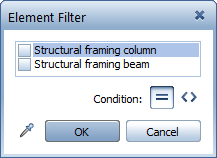
Attributes
To label and analyze the new structural framing objects, you can use a wide range of new attributes. You can find these new attributes in the Profiles group in the Attribute Selection dialog box. This group includes all attributes that are required for defining the geometries of all profiles in the ![]() Nemetschek profile catalog. Being used as attributes of structural framing objects, these attributes cannot be edited.
Nemetschek profile catalog. Being used as attributes of structural framing objects, these attributes cannot be edited.
Note: When you transfer data of structural framing objects via Bimplus to SCIA, the program identifies the profiles by reading out the name of structural cross-section attribute.
Reports
To analyze the new structural framing objects, you can find the new Structural framing folder in the ![]() Reports tool. This folder contains two bills of materials: an imperial one and a metric one.
Reports tool. This folder contains two bills of materials: an imperial one and a metric one.
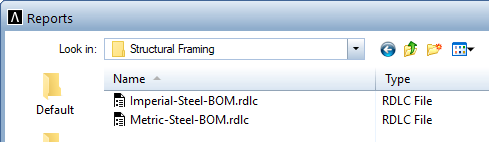
|
(C) ALLPLAN GmbH |
Privacy policy |