After you have selected the ![]() Modify View, Section tool in the Sections task area, you can select several views and sections together by enclosing them in a selection rectangle or by means of the brackets. You can then modify the parameters in a single step.
Modify View, Section tool in the Sections task area, you can select several views and sections together by enclosing them in a selection rectangle or by means of the brackets. You can then modify the parameters in a single step.
If the selected views and sections have different settings, this is indicated by the entry “varied”. You can also change different settings into a new common setting.
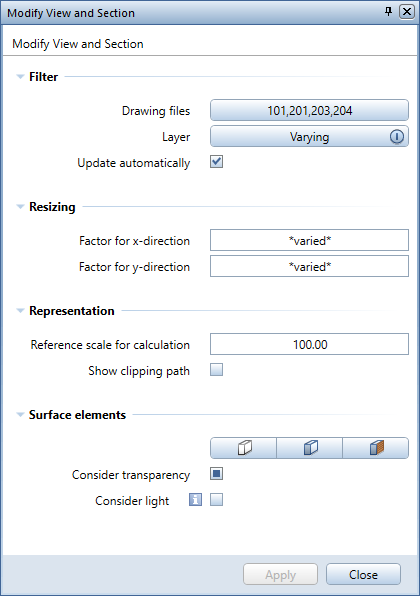
Special feature for source drawing files
The source drawing files always include all reference drawing files of the views and sections selected. Here, you cannot see the entry “varied”. To find out whether a drawing file is used by all views and sections, have a look at the Select drawing file dialog box. The check boxes of drawing files that are not assigned to all views and sections are filled.
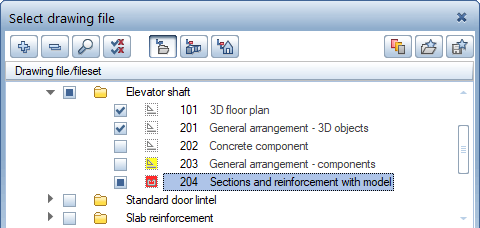
Different layers
If the selected views and sections do not use the same layers, the Layer filter dialog box looks like this:
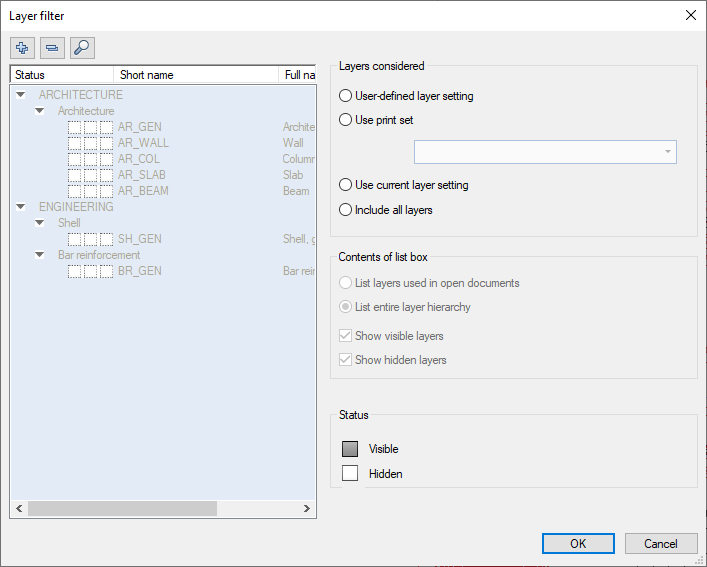
If, on the other hand, the selected views and sections use the same layers but the visibility settings of these layers differ, layers that are not visible in all views and sections get the following symbol: ![]()
|
(C) ALLPLAN GmbH |
Privacy policy |