You create an offset plane in the plane model in the Planes palette. To do this, you use the ![]() Offset plane tool on the toolbar of the Planes palette. You also find this tool on the shortcut menu of a story.
Offset plane tool on the toolbar of the Planes palette. You also find this tool on the shortcut menu of a story.
Offset planes make it easier for you to define components with recurring heights, such as sill heights, opening heights, and so on. Like default planes, offset planes stretch to infinity and apply to the entire drawing file.
The offset plane is linked with a default plane at an offset you define. When you change the linked plane, the offset plane adapts automatically, including all components that take their height settings from this offset plane. When defining the offset plane, you can select the Applies to all floors option to apply this offset plane to all stories of the plane model. When an offset plane applies to all stories, you can see the ![]() chain symbol in the plane model.
chain symbol in the plane model.
Instead of defining the height of each component individually by entering the offset to the top level or bottom level of the floor (default planes), you simply insert an offset plane in the plane model and assign this offset plane to the component. When you change the default plane or offset plane, all components that take their height settings from this plane adapt automatically. So, you can change the model in a single step.
Think of a component that takes its height settings from an offset plane that applies to all floors. When you copy this component to another floor, the corresponding offset plane in the new floor applies automatically. Consequently, the component is automatically at the correct height. However, when the component takes its height settings from an offset plane that applies to a single floor only and you copy this component to another story, this link will be copied together with the component, which might not produce the effects that you want to achieve. In these cases, you can change the height settings of the component by defining an offset to a default plane.
Offset planes are highlighted in color in the preview of the plane model.
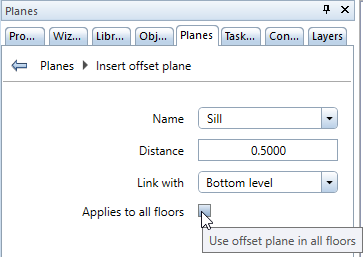
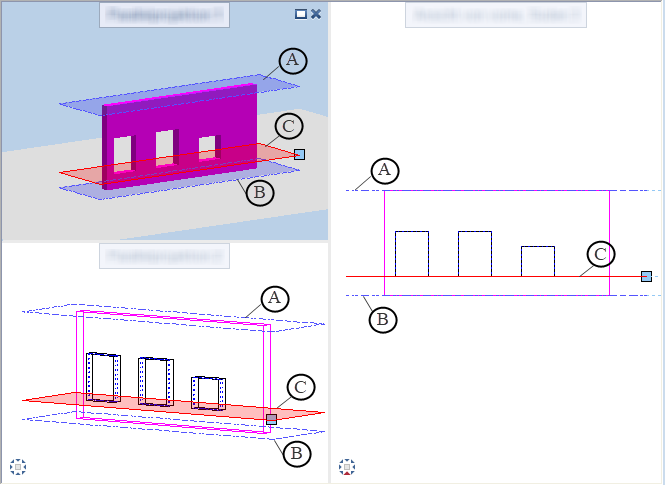
(A) Upper default plane
(B) Lower default plane
(C) Sill offset plane; ![]() linked with bottom level; distance 0.5 m
linked with bottom level; distance 0.5 m
Examples
Offset planes are very versatile:
|
(C) ALLPLAN GmbH |
Privacy policy |