In earlier versions, round columns had a fixed number of segments, which was 20. Columns with outlines saved as symbols, on the other hand, were preset to 36 segments.
Now you can define the number of segments for round columns. To do this, use the segments in circle setting: You can enter values between 20 and 40; the default setting is 36. In some cases, it might make sense to reduce the number of segments. For example, think of large rooms with numerous columns, such as underground water reservoirs.
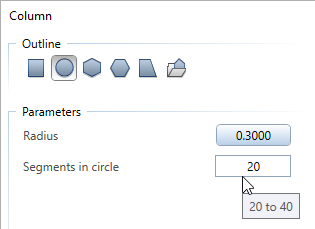
|
(C) ALLPLAN GmbH |
Privacy policy |