A roof covering can be based on a reference plane.
By using the ![]() Roof Covering tool (Roof task area), you can link the bottom level of the roof covering to a reference plane at an offset that you define. To do this, select the Relative height button in the Roof Covering dialog box. This opens another dialog box, where you can link the roof covering to a plane in the current plane model or current drawing file. Here, too, you can define the offset of the roof covering to the plane selected. This is the offset that appears in the Roof Covering dialog box.
Roof Covering tool (Roof task area), you can link the bottom level of the roof covering to a reference plane at an offset that you define. To do this, select the Relative height button in the Roof Covering dialog box. This opens another dialog box, where you can link the roof covering to a plane in the current plane model or current drawing file. Here, too, you can define the offset of the roof covering to the plane selected. This is the offset that appears in the Roof Covering dialog box.
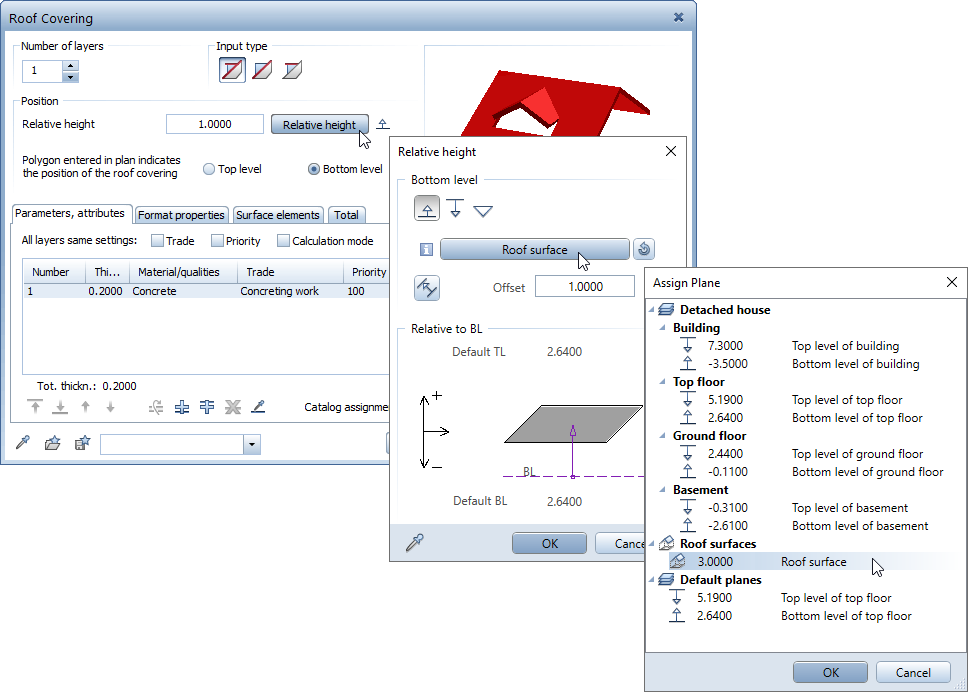
By selecting ![]() Match parameters in the Relative height dialog box, you can take the height settings of the roof covering from another architectural element (for example, an existing roof covering).
Match parameters in the Relative height dialog box, you can take the height settings of the roof covering from another architectural element (for example, an existing roof covering).
|
(C) ALLPLAN GmbH |
Privacy policy |