Fills that you created by using the ![]() Assign Surface Elements to Rooms, Surfaces, Stories tool were limited to 256 colors in earlier versions. Now you can select from all RGB colors.
Assign Surface Elements to Rooms, Surfaces, Stories tool were limited to 256 colors in earlier versions. Now you can select from all RGB colors.
When you open the Assign Surface Elements to Rooms, ... dialog box, you can find the ![]() button to the right of the drop-down list for selecting the
button to the right of the drop-down list for selecting the ![]() Fill color. Click this button to open the Select RGB Color dialog box. Allplan adds the selected RGB color to the end of the drop-down list. Click
Fill color. Click this button to open the Select RGB Color dialog box. Allplan adds the selected RGB color to the end of the drop-down list. Click ![]() to match any RGB color from the drawing file.
to match any RGB color from the drawing file.
This option is particularly useful if the client requires you to use a color code for rooms which is not covered by the 256 Allplan colors.
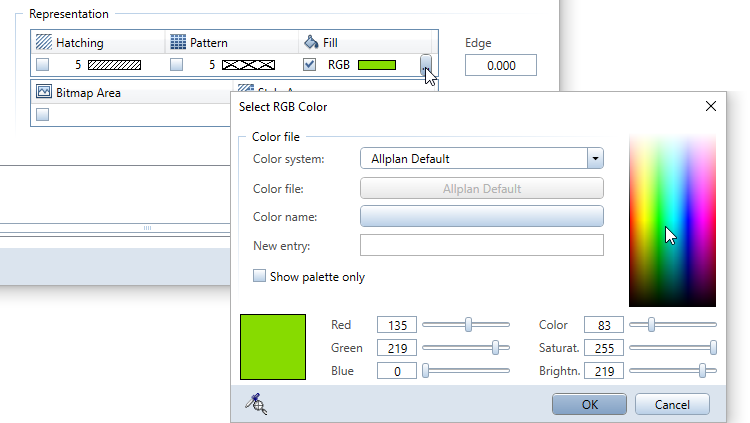
|
(C) ALLPLAN GmbH |
Privacy policy |