When you enter a component - such as a ![]() Slab - by using the polyline entry tools, you can define the number of segments. In earlier versions, this setting also applied to components with outlines saved as symbols, such as
Slab - by using the polyline entry tools, you can define the number of segments. In earlier versions, this setting also applied to components with outlines saved as symbols, such as ![]() Column,
Column, ![]() Downstand Beam, Upstand Beam,
Downstand Beam, Upstand Beam, ![]() Recess, Opening in Slab,
Recess, Opening in Slab, ![]() Strip Foundation or
Strip Foundation or ![]() Beam in the Roof task area.
Beam in the Roof task area.
You can now define the number of segments for polylines independently of the setting for components. Allplan manages the number of segments for components in the Component profile area on the Components and architecture page in the ![]() Options.
Options.
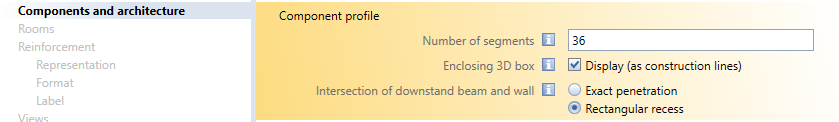
The new Number of segments option controls the segmentation and thus the data volume when you select a profile saved as a symbol for the components mentioned. Allplan uses this setting whenever you create these components. You can change this setting at any time.
So that you can define the number of segments when you enter these components, you can now find the options for component profile![]() directly in the Properties dialog box. When you click this symbol, Allplan takes you straight to the Component profile area in the Options so that you can define the number of segments by entering a value between 8 and 360; the default setting is 36.
directly in the Properties dialog box. When you click this symbol, Allplan takes you straight to the Component profile area in the Options so that you can define the number of segments by entering a value between 8 and 360; the default setting is 36.
Note: The number of segments apply when you create a component. You cannot change the number of segments in a component later.
|
(C) ALLPLAN GmbH |
Privacy policy |