You can use the ![]() Label tool to label any objects without attributes. For example, this applies to 2D elements like polylines, circles, splines and surface elements like hatching or 3D lines or 3D splines. In earlier versions, you had to use workarounds. For example, you could assign an attribute to such an object and delete the attribute again.
Label tool to label any objects without attributes. For example, this applies to 2D elements like polylines, circles, splines and surface elements like hatching or 3D lines or 3D splines. In earlier versions, you had to use workarounds. For example, you could assign an attribute to such an object and delete the attribute again.
![]() You can now find the Label tool on the shortcut menus of these objects too.
You can now find the Label tool on the shortcut menus of these objects too.
To label any objects, click ![]() Label and select the object or right-click the object and select
Label and select the object or right-click the object and select ![]() Label on the shortcut menu.
Label on the shortcut menu.
The contents of the label vary depending on the object and label type selected:
Use the input options to place the label.
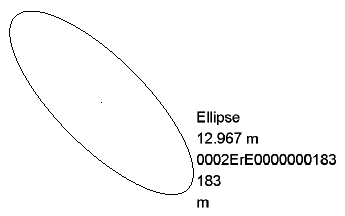
|
(C) ALLPLAN GmbH |
Privacy policy |