Oval columns are often used for parking garages or bridges, because oval columns reduce damage due to accidents. When creating oval columns in earlier versions, you had to use an outline that you saved as a symbol beforehand. Now you can enter oval columns in the same way as you enter rectangular columns. Allplan creates the oval cross-section by filleting the corners. Select the fillet option and define the radius and segments in circle.
Most rectangular columns are chamfered. To do this, select the Chamfer option and define the chamfer width based on the radius. The segments in circle setting is ignored.
Oval columns and chamfered columns are based on rectangular columns. They are defined by the width and thickness; the thickness is smaller than or equal to the width. The maximum fillet radius is half the thickness (semicircle). When you reduce the thickness, the radius adapts accordingly. The value for segments in circle is based on a full circle; you can enter values between 20 and 40.
Reports, rooms and finishing surfaces calculate and analyze oval columns and chamfered columns correctly. When you save oval columns and chamfered columns as favorites, all dimensions and settings will be included.
Note: Like other column types, oval columns and chamfered columns can be modified quickly and easily. For example, when you want to modify the dimensions and shape of an oval column, you no longer need to save the new outline as a symbol and create a new column from scratch. You can use ![]() Apply Archit. Component Properties to turn any columns into oval columns or chamfered columns.
Apply Archit. Component Properties to turn any columns into oval columns or chamfered columns.
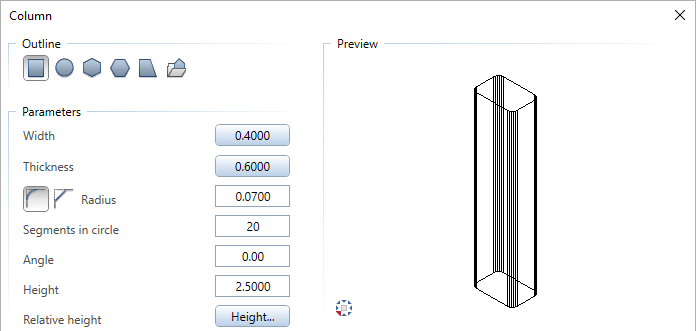
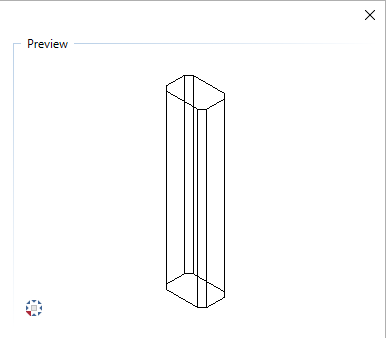
Figure: oval column and chamfered column; same radius
|
(C) ALLPLAN GmbH |
Privacy policy |