In the Objects palette, the predefined ![]() Sort by drawing file criterion lists the Drawing file with the objects at the top level in the hierarchy.
Sort by drawing file criterion lists the Drawing file with the objects at the top level in the hierarchy.
You can see all open drawing files, that is to say, the current drawing file and all drawing files that are open in edit and reference mode. Allplan takes these details from the building structure.
Click ![]() Custom to expand the list box of the Objects palette:
Custom to expand the list box of the Objects palette:
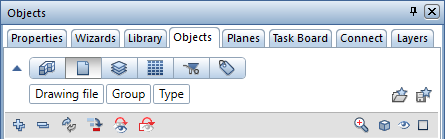
The categories displayed indicate the current sort sequence: Drawing file - Object Group - Object Type.
When you move the cursor in the list box, it changes to a double-headed arrow. By left-clicking a sorting criterion and dragging it to its new position, you can change the sequence in which Allplan lists the objects.
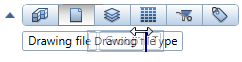
By right-clicking a category, you open a shortcut menu where you can switch sorting criteria and categories on and off.
You can find the ![]() Load sorting favorites and
Load sorting favorites and ![]() Save sorting favorites tools on the right-hand side in the list box. Using these tools, you can save customized sorting definitions and retrieve these definitions later.
Save sorting favorites tools on the right-hand side in the list box. Using these tools, you can save customized sorting definitions and retrieve these definitions later.
When you point to the icon indicating the drawing file status in the list, Allplan opens a flyout where you can change the status of the drawing file. You can switch between ![]() Active,
Active, ![]() In edit mode and
In edit mode and ![]() In reference mode. In addition, you can
In reference mode. In addition, you can ![]() switch off the drawing file.
switch off the drawing file.
![]()
|
(C) ALLPLAN GmbH |
Privacy policy |