![]() Task area 3D Objects
Task area 3D Objects
You can use this tool to fillet some or all edges of a 3D solid by entering a radius.
To fillet the edges of a solid
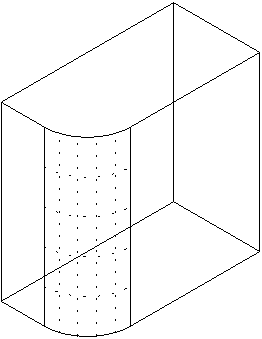
Allplan displays the solid in construction line color.
Allplan displays a preview of the resulting solid.
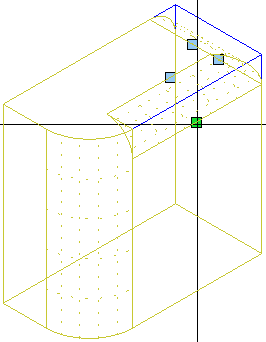
Allplan saves the solid.
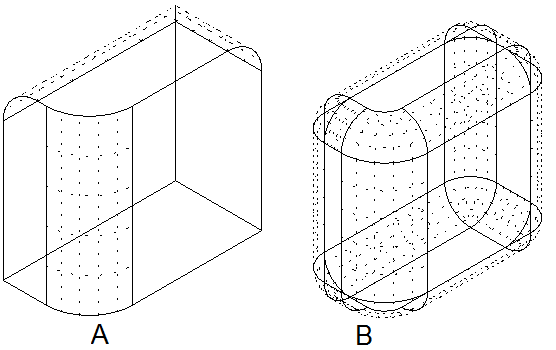
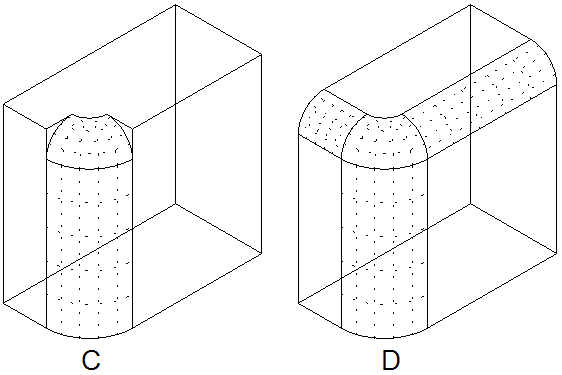
A Two edges
B All edges
C Connecting edges not selected
D Connecting edges selected
|
(C) ALLPLAN GmbH |
Privacy policy |