![]() Task area Boolean Operators
Task area Boolean Operators
You can use this tool to remove the common volume of one or more solids or 3D surfaces from another solid or 3D surface, creating cutouts. The solids and 3D surfaces will be deleted.
Note: The solid from which a volume is subtracted retains its properties and attributes.
Tip: You can divide solids or surfaces along 3D surfaces; this deletes the surfaces used for division.
To remove the common volume of one solid from another while deleting the intersecting solid
Note: 3D surfaces always split the solid; so there is no message.
This deletes the intersecting solids or surfaces.
Note: When you use polygonal elements as initial elements, Allplan creates polygonal 3D objects if this is possible. When you use initial elements with curves, Allplan creates general 3D objects (BREPs, NURBS).
Note: You can use 3D solids to remove the common volume of a 3D surface; but this is not possible vice versa. You can divide solids or surfaces along 3D surfaces; this deletes the surfaces used for division.
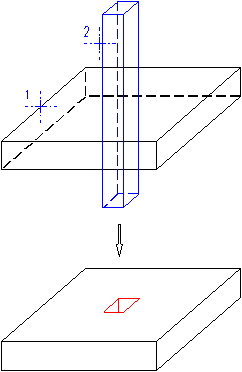
|
(C) ALLPLAN GmbH |
Privacy policy |