![]() Task area Change
Task area Change![]() Creating and modifying composite elements
Creating and modifying composite elements
You can use this tool to explode a composite element into discrete elements. Parallel lines, labels and stationing are deleted in the process.
To explode a composite element
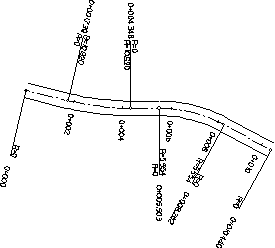
Before
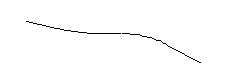
After
Note: All parallel lines, labels, stationing and the station reference point are deleted.
|
(C) ALLPLAN GmbH |
Privacy policy |