When you create views and sections, Allplan always displays all elements of the active drawing files. In earlier versions, you could only use the clipping path and the layer filter to define the elements for display. Now the Filter area of the palette includes a new tool for selecting the elements you want to display. This tool is not available when you create views and sections in the Building structure.
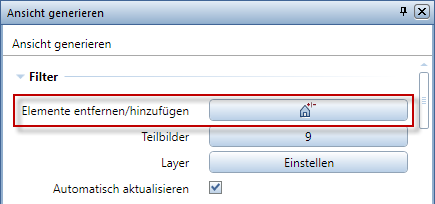
After having clicked the ![]() Remove/add elements button, you can select the elements you want to exclude from a view or section. You can click any element in an active drawing file.
Remove/add elements button, you can select the elements you want to exclude from a view or section. You can click any element in an active drawing file.
The selected elements are displayed in the selection color. To confirm, right-click in the workspace.
When you click the button again, the elements you filtered out are displayed in the selection color. When you click these elements and confirm by right-clicking, these elements are visible again in the view or section.
When you click ![]() at the end of the button, all elements you filtered out are visible again in the view or section.
at the end of the button, all elements you filtered out are visible again in the view or section.
Note: If you do not want to change any parameters of the view or section but the elements to be displayed, you can also use the ![]() Remove/Add Elements tool. Using this tool, you can show elements in or hide elements from views and sections you saved in a different drawing file or created using the building structure. To do this, select the drawing file with the view or section and the drawing file with the model data.
Remove/Add Elements tool. Using this tool, you can show elements in or hide elements from views and sections you saved in a different drawing file or created using the building structure. To do this, select the drawing file with the view or section and the drawing file with the model data.
|
(C) ALLPLAN GmbH |
Privacy policy |