If you are not sure which layers include specific elements but you still want to change the layers status of these elements, you can open the ![]() Modify Layer Status tool by clicking the corresponding icon at the bottom of the Layers palette.
Modify Layer Status tool by clicking the corresponding icon at the bottom of the Layers palette.
The dialog box boy that opens is the same as the one of the ![]() Modify Layer Status tool (Quick Access Toolbar ->
Modify Layer Status tool (Quick Access Toolbar -> ![]() View dropdown list). By clicking the corresponding icons in this dialog box, you can select the layer status you want to apply.
View dropdown list). By clicking the corresponding icons in this dialog box, you can select the layer status you want to apply.
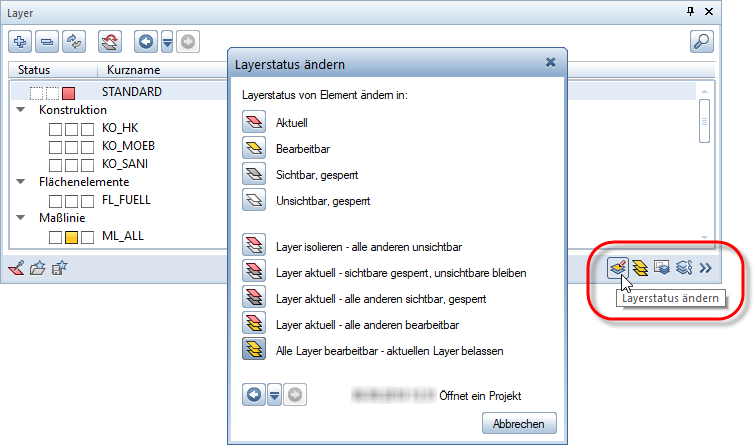
Then, click the elements to which you want to apply the selected status one after the other and press ESC to quit the tool.
Important!
As a result, the layer status of all elements on these layers is the same!
|
(C) ALLPLAN GmbH |
Privacy policy |