You cannot use ![]() Undo (How) or
Undo (How) or ![]() Redo (How) in the Planes palette. Allplan logs all changes you have made to the plane model as soon as you click Apply in the Planes palette. You can use
Redo (How) in the Planes palette. Allplan logs all changes you have made to the plane model as soon as you click Apply in the Planes palette. You can use ![]() Restore previous model state to restore the original state of the plane model.
Restore previous model state to restore the original state of the plane model.
To reset the changes in the plane model
You can see a dropdown list with all states you have saved since you created the plane model. This list is sorted by date and time, describing the changes briefly.
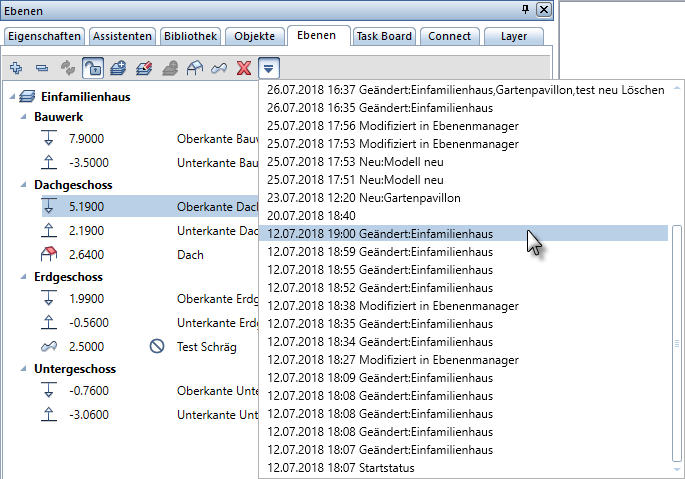
You can see the selected state in the Planes palette.
Or
Press ESC. You can see the following prompt: Would you like to apply the changes to the plane model? Click No to exit ![]() Modification mode without changing anything.
Modification mode without changing anything.
|
(C) ALLPLAN GmbH |
Privacy policy |