Another feature requested by customers handling large BIM projects is the option to split multilayer components into discrete elements for transfer.
To do this, open the settings of the ![]() Export IFC Data tool and select the Split multilayer components option in the IFC Export, Import Settings dialog box. Select the components you want to split for transfer.
Export IFC Data tool and select the Split multilayer components option in the IFC Export, Import Settings dialog box. Select the components you want to split for transfer.
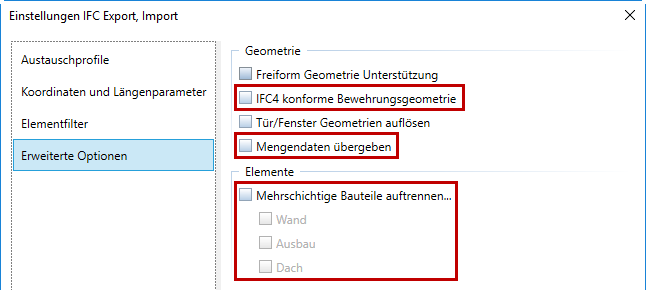
Earlier versions transferred a multilayer component as one component with several materials. Allplan 2019 transfers several components with one material each.
Note: If you want to exclude a specific component from the general setting, that is to say, you do not want to split this component for export, use ![]() Modify Attributes to assign the new Do not split in IFC attribute (IFC group) to this component. Make sure the attribute is selected (default setting). You can find this attribute in the IFC group.
Modify Attributes to assign the new Do not split in IFC attribute (IFC group) to this component. Make sure the attribute is selected (default setting). You can find this attribute in the IFC group.
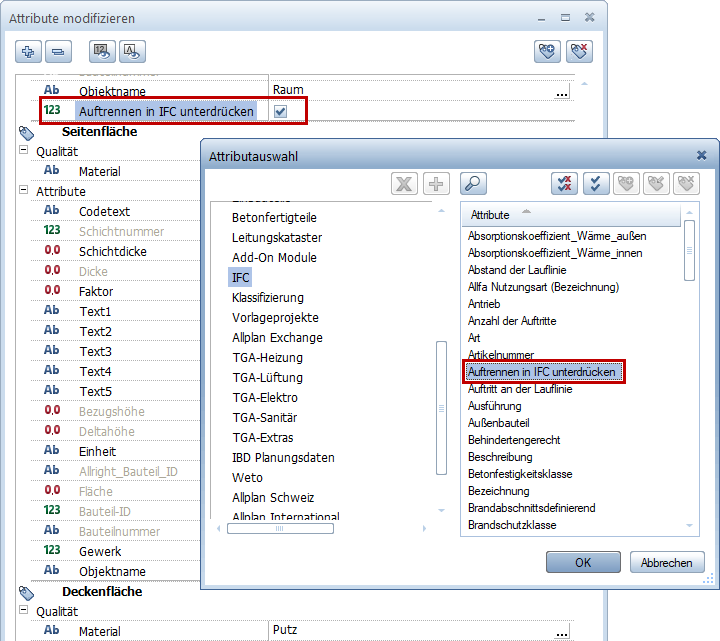
Note: The ![]() Export IFC Data tools considers the visibility settings of layers. If, for example, you want to transfer the load-bearing layer of a wall to IFC, hide the Allplan layers of all other wall layers before you export the data.During export select the Split multilayer components - Wall option.
Export IFC Data tools considers the visibility settings of layers. If, for example, you want to transfer the load-bearing layer of a wall to IFC, hide the Allplan layers of all other wall layers before you export the data.During export select the Split multilayer components - Wall option.
|
(C) ALLPLAN GmbH |
Privacy policy |