Using the building structure and the plane model, you can now define the height settings of architectural elements using not only default reference planes, custom reference planes or a reference surface in the drawing file but also all components of the plane model, regardless of the reference elements in the drawing file.
Therefore, we reworked the Height dialog box, adding the option to select reference planes.
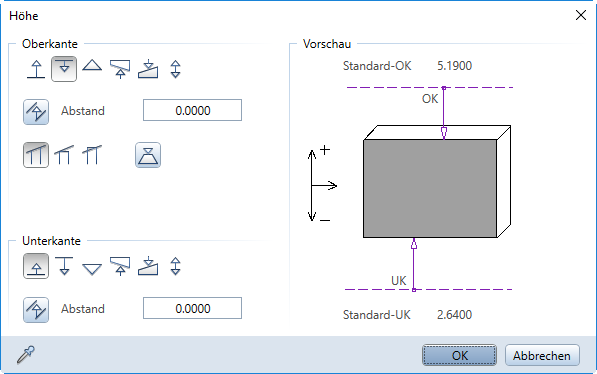
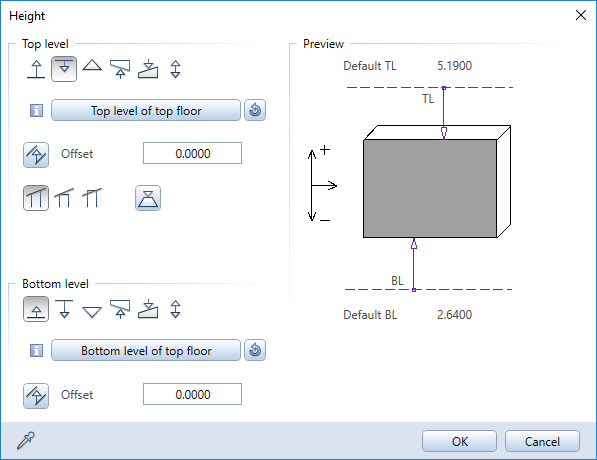
Figure: Old and new Height dialog boxes of a wall
If the project includes a building structure with a plane model, you can click the Select reference plane button to open a dialog box in which you can select any part of the plane model(s). If the project includes neither a building structure nor a plane model, you can select the default planes and reference surfaces in the drawing file.
Click ![]() Restore basic settings to select the upper or lower default reference plane as the reference plane of the drawing file.
Restore basic settings to select the upper or lower default reference plane as the reference plane of the drawing file.
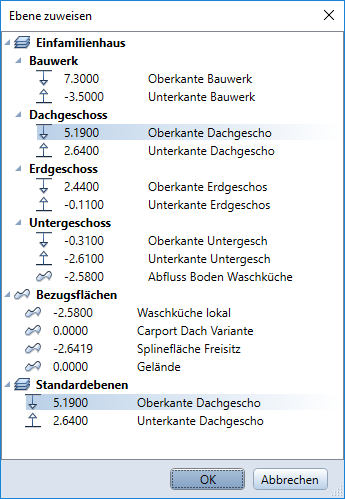
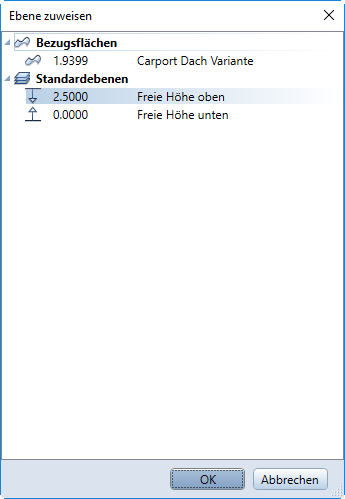
Figure: Selecting reference planes with and without a building structure and a plane model
|
(C) ALLPLAN GmbH |
Privacy policy |