![]() Tool(s): Subtract and Remove Solid + Subtract and Retain Solid
Tool(s): Subtract and Remove Solid + Subtract and Retain Solid
Using the ![]() Subtract and Remove Solid and
Subtract and Remove Solid and ![]() Subtract and Retain Solid tools, you can divide an object or a surface along a bent or planar surface.
Subtract and Retain Solid tools, you can divide an object or a surface along a bent or planar surface.
To divide a 3D object along a surface
Note: The surface used for division must be a single element.
Allplan divides the object. ![]() Subtract and Remove Solid deletes the surface used for division.
Subtract and Remove Solid deletes the surface used for division.
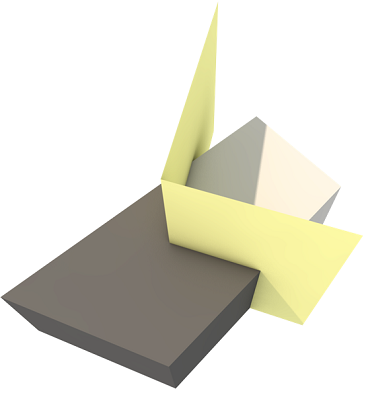
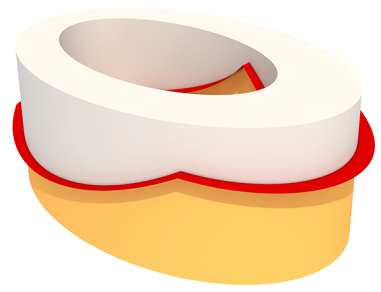
Objects and surfaces used for division
|
(C) ALLPLAN GmbH |
Privacy policy |