In earlier versions you could not display colored reinforcement in ![]() Plan views of the Wireframe view type and in layouts. In Allplan 2018, you can do this using the new Colored reinforcement in plan view option in
Plan views of the Wireframe view type and in layouts. In Allplan 2018, you can do this using the new Colored reinforcement in plan view option in ![]() Show/Hide. Generally, Allplan still uses the settings on the Reinforcement - Representation page - Bar reinforcement area to display reinforcement in plan.
Show/Hide. Generally, Allplan still uses the settings on the Reinforcement - Representation page - Bar reinforcement area to display reinforcement in plan.
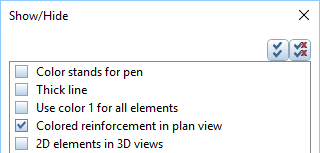
Note: If Color stands for pen or Use color 1 for all elements is selected, the program does not display colored reinforcement in plan view or in layouts even if Colored reinforcement in plan view is selected.
|
(C) ALLPLAN GmbH |
Privacy policy |