When you uploaded model data from Allplan to Bimplus, earlier versions always uploaded the entire model, regardless of whether or not there had been changes in the design elements since the last upload.
Using the new options in the Upload Model to Bimplus dialog box, you can now decide whether you want to upload the design elements that have changed since the last upload (Update the current model option) or all design elements of the model (Upload current model again option).
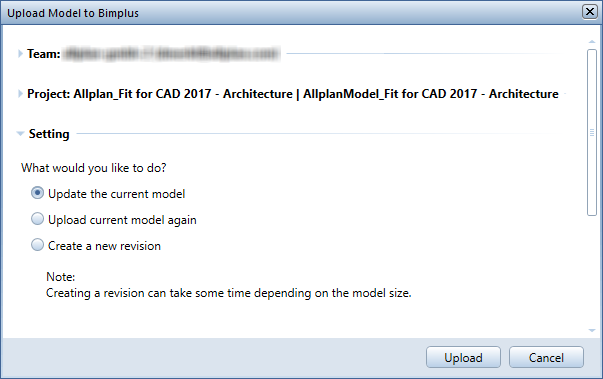
Of course, you can still create a new revision by selecting the Create a new revision option, which uploads all model data of an Allplan project as usual.
|
(C) ALLPLAN GmbH |
Privacy policy |