After you have selected design elements of the model using the familiar ![]() Select Elements, Clear Selection tool, you can use
Select Elements, Clear Selection tool, you can use ![]() Show/hide elements that are not selected to extract design elements for the view by temporarily hiding all elements that are not selected.
Show/hide elements that are not selected to extract design elements for the view by temporarily hiding all elements that are not selected.
You can find the ![]() Show/hide elements that are not selected icon in the top area of the Details palette on the ‘Task Board’.
Show/hide elements that are not selected icon in the top area of the Details palette on the ‘Task Board’.
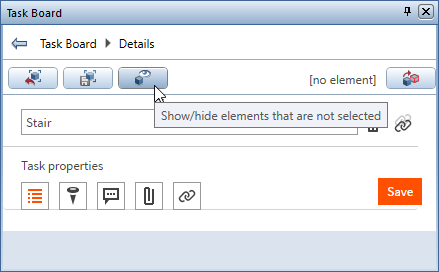
To show the hidden elements again, just click ![]() Show/hide elements that are not selected a second time or go back to the main Task Board palette.
Show/hide elements that are not selected a second time or go back to the main Task Board palette.
|
(C) ALLPLAN GmbH |
Privacy policy |