On Bimplus: The BIM manager or specialist planners check and correct the model.
Specialist planners change property values, such as the date. To do this, they must have the required privileges.
Note: Only the BIM Manager can change properties in property sets.
To correct property values in BIM Explorer - important steps
Alternative: To correct property values using the Excel Bimplus plug-in - important steps
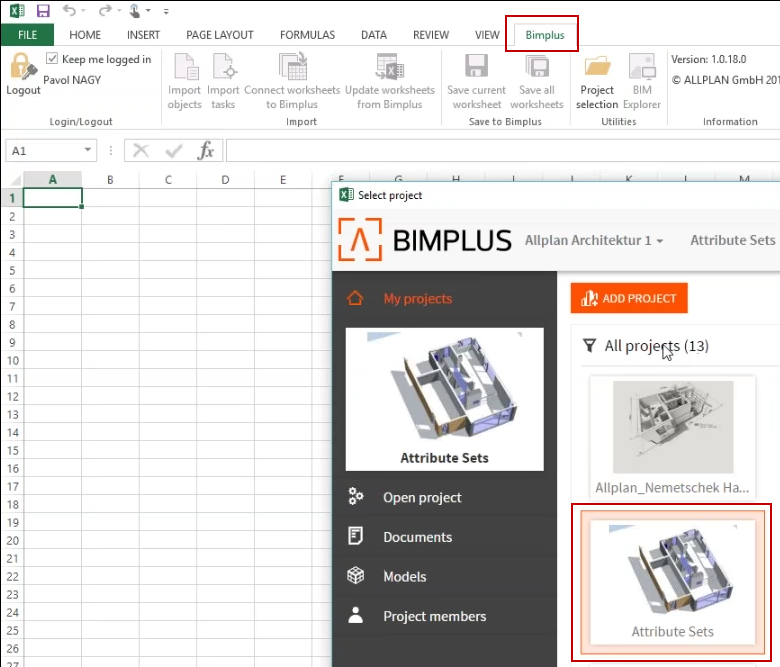
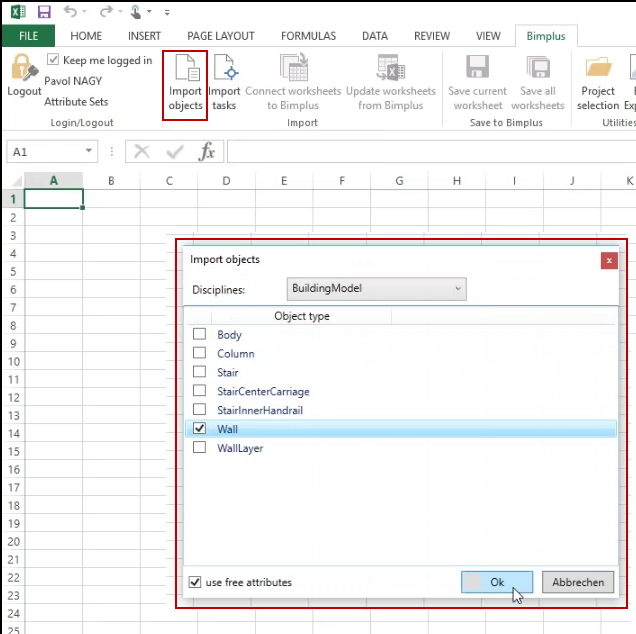
Each component gets a row; each property gets a column.
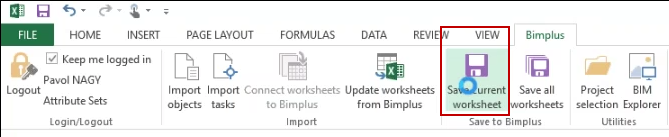
All those involved can see the differences and discuss this with the other project participants.
|
(C) ALLPLAN GmbH |
Privacy policy |