Moving projects to another computer or Bimplus
You can move projects to another computer or Bimplus. To do this, open the shortcut menu in the New Project, Open Project dialog box.
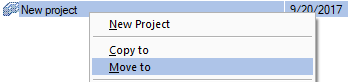
Displaying locking info
You can display locking info on the shortcut menu of an Allplan Share project. This is possible for workgroup seats and standalone seats working on an Allplan Share project.
Print sets and privilege sets
After having copied or moved Allplan projects to Allplan Share, you must reassign user rights for print sets and privilege sets.
Synchronizing online data with data in the local file storage
When working with Allplan Share projects, you do not access the data on Allplan Share directly; instead, you work with a local copy of the project data. The local copy is in the folder you specified for the local file storage folder during installation. If you did not specify a folder during installation, the local copy will be created in the LocalData\Bimplus folder, which is a subfolder of the central file storage folder.
The first time you open an Allplan Share project, all project data (except drawing files, filesets and layouts) will be copied from Allplan Share to the local file storage folder.
As soon as you open a drawing file (current, in edit mode, in reference mode), layout or fileset in an Allplan Share project, the program copies this document from Allplan Share to the local file storage folder and opens the document from there. At the same time the program creates a file with locking information on Allplan Share (except for drawing files open in reference mode). This ensures that the document cannot be opened and edited by other users. However, locked drawing files can be opened in reference mode by other users.
When you close an Allplan document you have changed, the program copies this document from the local file storage folder to Allplan Share. The file with the locking information will be deleted and other users can open the document again.
When you open a project, the Allplan resources on Allplan Share, such as layers and line type definitions, will be synchronized with the local file storage folder. Any resources you have changed will be copied from the local file storage folder to Allplan Share as soon as you close a project. Other users will not see these changes until they close the project and open it again.
Locking open files
So that data integrity is ensured, drawing files, layouts and filesets that have been opened by a user are locked and cannot be opened by another user at the same time. A file with locking information is created for each open document.
The Services application includes a tool the Allplan administrator can use to display the files with locking information for each project and delete them manually. This ensures that documents do not remain locked unnecessarily just because an Internet connection failed. You can display locking info on the shortcut menu of a project in the New Project, Open Project dialog box.
|
(C) ALLPLAN GmbH |
Privacy policy |