Earlier versions allowed you to display reinforcing bars in color depending on the diameter. You could define the corresponding settings using the ![]() Options - Desktop environment - Animation page. Allplan 2018 comes with advanced features: You can display reinforcing bars in color depending on the mark number, diameter or steel grade. To display meshes in color, you can choose between the mark number and the mesh identifier.
Options - Desktop environment - Animation page. Allplan 2018 comes with advanced features: You can display reinforcing bars in color depending on the mark number, diameter or steel grade. To display meshes in color, you can choose between the mark number and the mesh identifier.
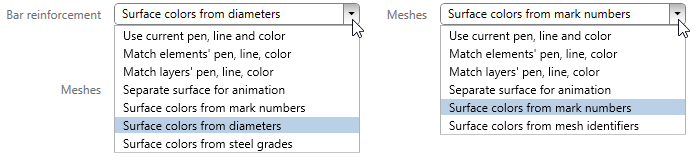
The program displays reinforcing bars and meshes in color in views of the Animation and RTRender type, regardless of the settings for these view types. If you want to display all other view types and 3D elements in color, you must deactivate the Color stands for pen option in ![]() Show/Hide. Otherwise, the program uses the format properties of the elements. To derive 3D elements, the program uses the current settings in the Properties palette.
Show/Hide. Otherwise, the program uses the format properties of the elements. To derive 3D elements, the program uses the current settings in the Properties palette.
You can assign colors in the Reinforcement Visualization dialog box. To open this dialog box, click the Assign colors button. You can change existing color assignments by selecting the desired color in the Color column.
If there are mark numbers, diameters, steel grades or mesh identifiers to which colors have not been assigned, the elements are automatically given color numbers following the greatest color number. If there are no color assignments, the program automatically assigns color numbers to the elements, starting with color number 2 and assigning color numbers numerically or alphabetically in ascending order.
|
(C) ALLPLAN GmbH |
Privacy policy |