We implemented various country-specific features, making it easier for you to use Allplan Engineering in international projects.
Europe: Reinforcement schedule ISO 3766
The Reinforcement schedule - Holland Form report is no longer available; Reinforcement schedule ISO 4066 was replaced with Reinforcement schedule ISO 3766. The new report defines end hooks using the following parameters: ha (hook at start), he (hook at end) and h (hook length). As a result, bending shapes with and without end hooks get identical key numbers.
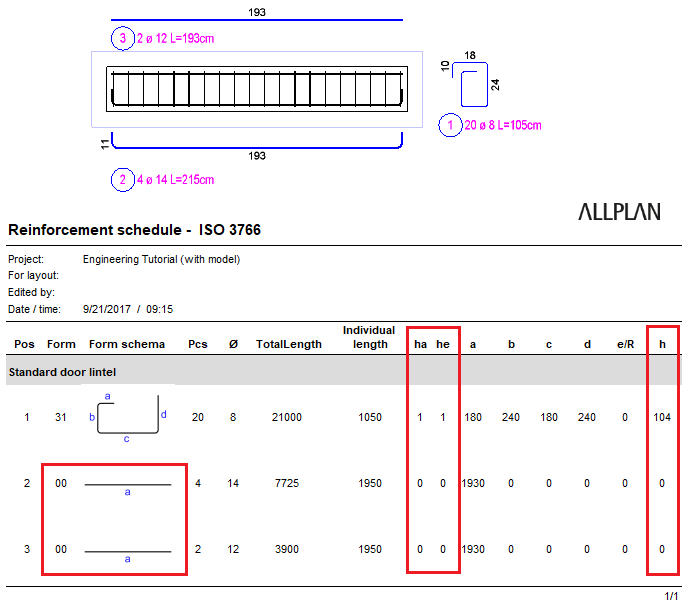
Great Britain: BS 8666:2005
British Standard 8110 was replaced with British Standard 8666. Consequently, the cross-section catalogs were also updated. When you upgrade, Allplan copies the new cross-section catalogs to the ...Programs\Allplan\Allplan 2018\New\Ing folder, preventing data from being overwritten.
To use the new cross-section catalogs, open the overview of cross-section catalogs (Tools menu --> Defaults --> Cross-section catalogs) and import the aengqusr.txt file (in the ...Programs\Allplan\Allplan 2018\New\Ing folder) as a ![]() Favorite. If you work with project-specific bar and mesh cross-section catalogs and the new cross-section catalogs are in the office standard, you can switch the path setting for cross-section catalogs to Office and then back to Project.
Favorite. If you work with project-specific bar and mesh cross-section catalogs and the new cross-section catalogs are in the office standard, you can switch the path setting for cross-section catalogs to Office and then back to Project.
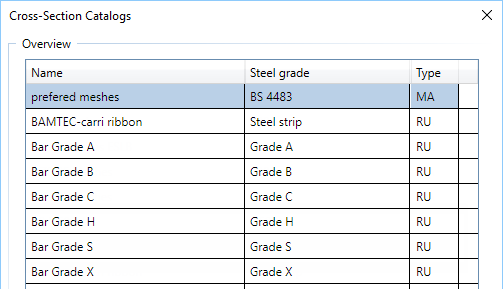
In addition, you can now calculate the bar length and mesh length according to BS 8666. For this, the Calculate actual length option is now a dropdown list. When you install with the country code ENG, Length acc. to BS 8666 is preset. In this case, labeling Segment lengths is set to Outer dimensions and cannot be changed.
The new calculation method is also available for modifying bar properties using the ‘Properties’ palette or the ![]() Modify Mark tool.
Modify Mark tool.
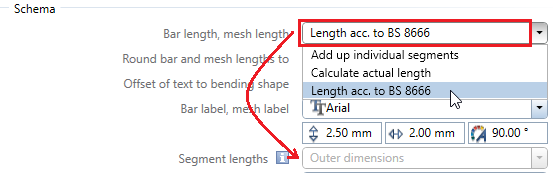
If the standard is set to BS 8666 in the ![]() Options, the
Options, the ![]() Bar Shape and
Bar Shape and ![]() Mesh Shape tools use the actual value of the bending pin diameter instead of the bending pin factor. The same applies when you modify bar properties using the ‘Properties’ palette or the
Mesh Shape tools use the actual value of the bending pin diameter instead of the bending pin factor. The same applies when you modify bar properties using the ‘Properties’ palette or the ![]() Modify Mark tool.
Modify Mark tool.
China: welded bar
The ![]() Bar Shape tool offers the Welded bar bending shape, which is used in China. The welding length, which is in the middle of a stirrup length, is set to the value of the diameter by default. Although the schema displays the welding length, the label only includes the length and width of the stirrup. When calculating the total length of the stirrup, the program takes the welding length into account. Animation views, legends and reports display the bending shape as a closed cross-section.
Bar Shape tool offers the Welded bar bending shape, which is used in China. The welding length, which is in the middle of a stirrup length, is set to the value of the diameter by default. Although the schema displays the welding length, the label only includes the length and width of the stirrup. When calculating the total length of the stirrup, the program takes the welding length into account. Animation views, legends and reports display the bending shape as a closed cross-section.
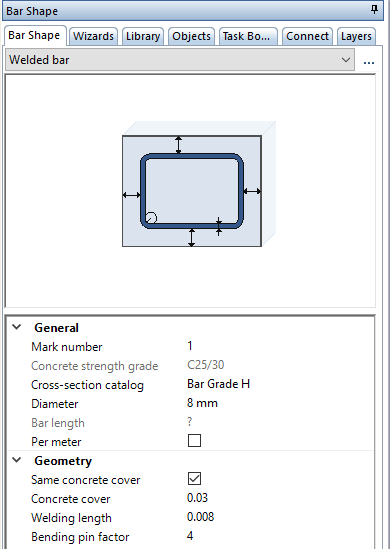
Like the ![]() Bar Shape tool, SmartParts and PythonParts use the entries in the comment column of the bar cross-section catalog in the list box for the diameter. The control characters you can use to define the font are no longer visible.
Bar Shape tool, SmartParts and PythonParts use the entries in the comment column of the bar cross-section catalog in the list box for the diameter. The control characters you can use to define the font are no longer visible.
When calculating the hook length, the program uses the same bending pin factor for all diameters.
Italy: display cross-section as a ...
Using the ![]() Options - Reinforcement - Representation page, you can choose to display bars with a Circle and cross in sections. This option, which is common practice in Italy, displays bar cross-sections as round with an additional cross. The size of the cross depends on the diameter.
Options - Reinforcement - Representation page, you can choose to display bars with a Circle and cross in sections. This option, which is common practice in Italy, displays bar cross-sections as round with an additional cross. The size of the cross depends on the diameter.
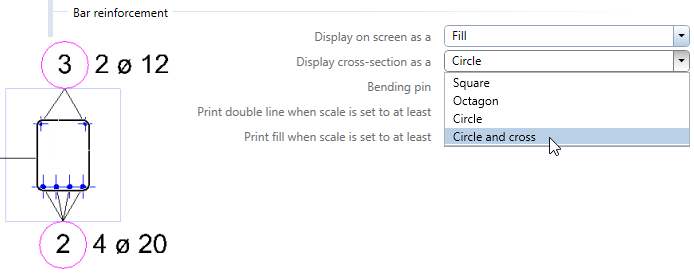
Canada: unit [dm]
Using the ![]() Options - Reinforcement - Label page, you can set the unit that is common practice in Canada. You can make this setting for the spacing and the length of bar reinforcement, the unit of mesh labels and the unit of segment labels in schemas.
Options - Reinforcement - Label page, you can set the unit that is common practice in Canada. You can make this setting for the spacing and the length of bar reinforcement, the unit of mesh labels and the unit of segment labels in schemas.
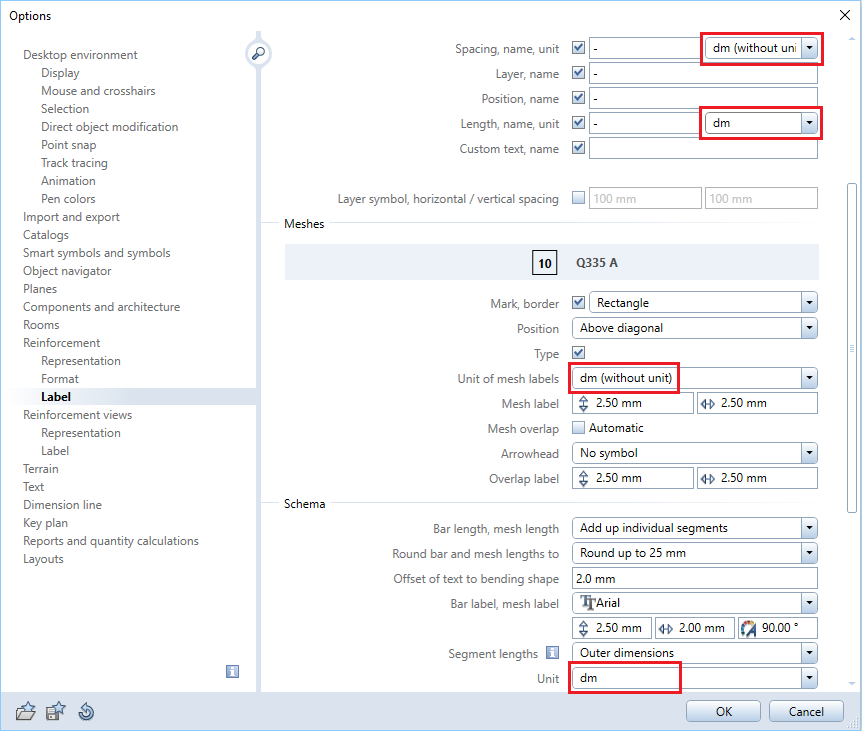
|
(C) ALLPLAN GmbH |
Privacy policy |