Improved performance
Performance of general 3D objects is better:
Setting the quality for associative views
Using the ![]() Options - Reinforcement Views, you can set the ratio between Speed and quality for general 3D objects. This setting defines how detailed curves of general 3D objects will be broken down into polygons.
Options - Reinforcement Views, you can set the ratio between Speed and quality for general 3D objects. This setting defines how detailed curves of general 3D objects will be broken down into polygons.
Use the slide bar to select one of the five settings provided. It is up to you to decide which setting is best suited to your purposes and your own particular methods of working. Try them out to find the one that results in the best balance of performance and quality:
Choose the Quick setting to get results quickly and the Perfect setting to obtain results of highest quality. We recommend using the Best results setting.
This setting controls how general 3D objects look in views and sections created in the ![]() Reinforcement Views module and in the
Reinforcement Views module and in the ![]() Views and Sections module.
Views and Sections module.
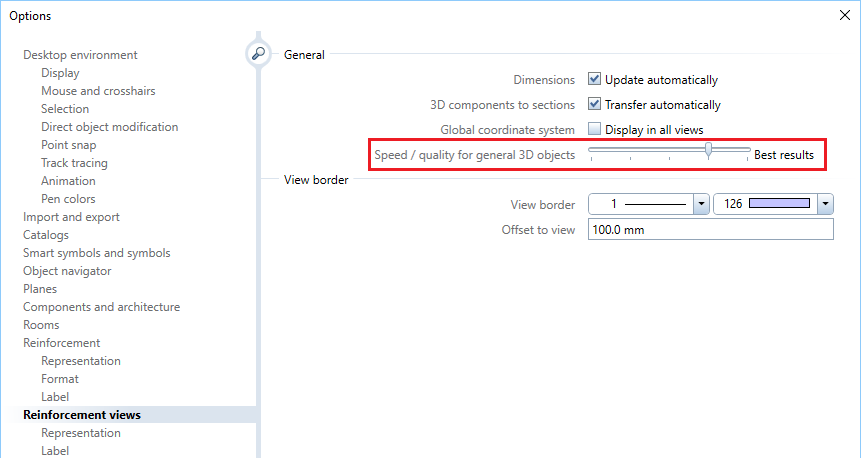
|
(C) ALLPLAN GmbH |
Privacy policy |