Using the ![]() Find tool in the top right corner of the Actionbar, you can find tools across tasks and roles on the Actionbar.
Find tool in the top right corner of the Actionbar, you can find tools across tasks and roles on the Actionbar.
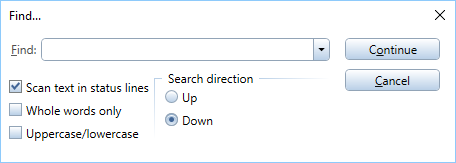
Enter the name of the tool or parts thereof in the Find: box. If Allplan has found the text you entered in the box in the name of a tool, you can see the result in the lower part of the Find... dialog box. At the same time, the Actionbar opens the role and task that include this tool and highlights the tool. Click Continue to find more tools whose names contain the text entered. Once again, the Actionbar opens the role and task that include the tool, highlighting the tool. You can access the tool found straight from the Find... dialog box simply by clicking the icon of the tool.
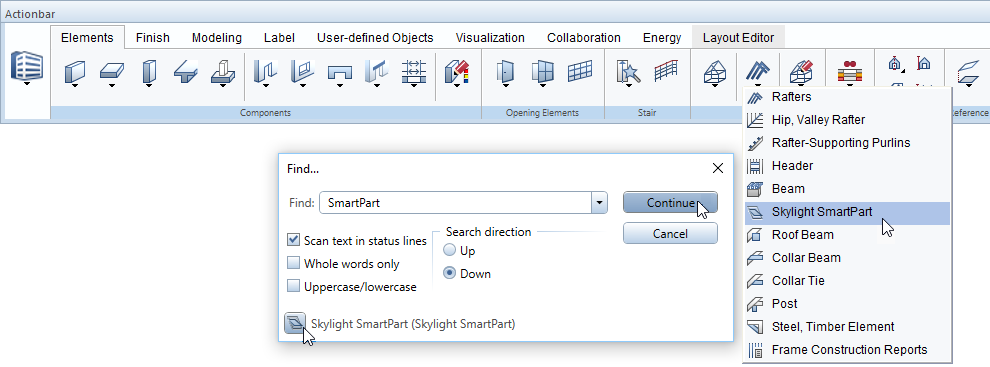
|
(C) ALLPLAN GmbH |
Privacy policy |