You can use the new ![]() Insert Line in 3D Curve tool (Modeling task on the Actionbar or Change menu in the 3D Modeling module) to insert lines or linear segments in 3D B-splines or 3D polylines. This does not divide the B-spline or polyline; it is still a single element. For example, this tool is useful for editing bridges or road location lines.
Insert Line in 3D Curve tool (Modeling task on the Actionbar or Change menu in the 3D Modeling module) to insert lines or linear segments in 3D B-splines or 3D polylines. This does not divide the B-spline or polyline; it is still a single element. For example, this tool is useful for editing bridges or road location lines.
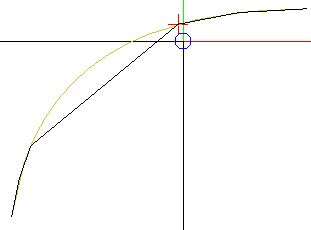
Note: Using this tool, you can also insert line segments into a straight 3D line. To insert points into a straight 3D line and to divide this 3D line into sections
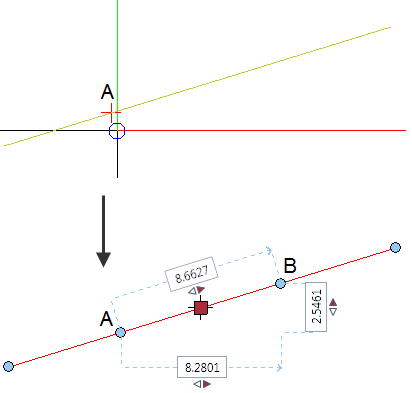
A Start point of line segment
B End point of line segment
|
(C) ALLPLAN GmbH |
Privacy policy |