In earlier versions, the ![]() Line tool offered a number of functions on its context toolbar. For example, you could choose to create
Line tool offered a number of functions on its context toolbar. For example, you could choose to create ![]() Individual lines or
Individual lines or ![]() Polylines and undo entries by clicking
Polylines and undo entries by clicking ![]() Back. In addition, you could select and display start symbols and end symbols.
Back. In addition, you could select and display start symbols and end symbols.
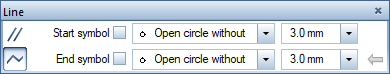
Context toolbar in Allplan 2017
In Allplan 2018, the context toolbar only contains tools that control how you enter lines. Line properties such as Start symbol, End symbol and the Pattern line property are now in the Properties palette. The same applies to Format properties.
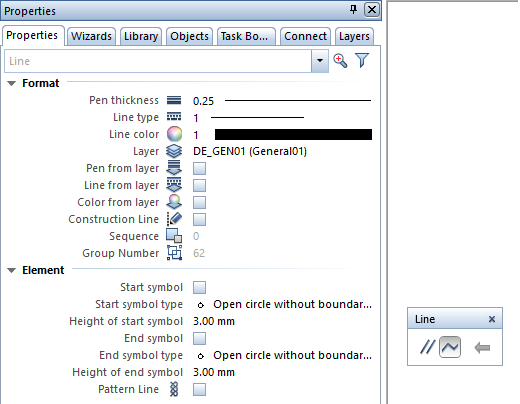
Context toolbar and ‘Properties’ palette in Allplan 2018
|
(C) ALLPLAN GmbH |
Privacy policy |