Splines and polylines are connected elements whose individual components cannot be selected separately. Therefore, you cannot simply delete the control points or corners; instead, you move them to the nearest point.
To remove control points of splines and polylines
Or
Right-click the spline or polyline and select Properties on the shortcut menu.
Allplan selects the spline or polyline, displaying handles at the control points or corners.
Tip: You can also use ![]() Model Spline for splines and
Model Spline for splines and ![]() Stretch Entities for polylines.
Stretch Entities for polylines.
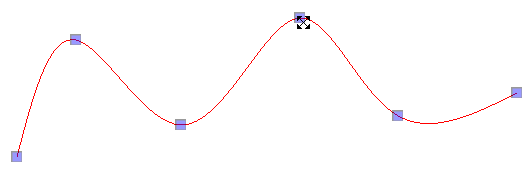
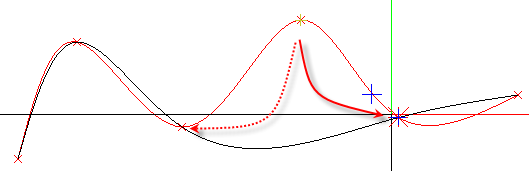
Allplan removes the control point or corner, drawing the spline or polyline again.
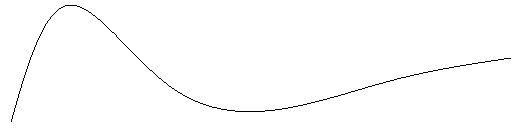
|
(C) ALLPLAN GmbH |
Privacy policy |