Splines and polylines are connected elements whose individual components cannot be selected separately. Therefore, you cannot simply delete the control points or corners; instead, you move them to the nearest point.
To remove control points of splines and polylines
Or
Click the spline or polyline with the right mouse button and select Properties on the shortcut menu.
The spline or polyline is selected and handles appear at the control points or corners.
Tip: You can also use ![]() Model Spline for splines and
Model Spline for splines and ![]() Stretch Entities for polylines.
Stretch Entities for polylines.
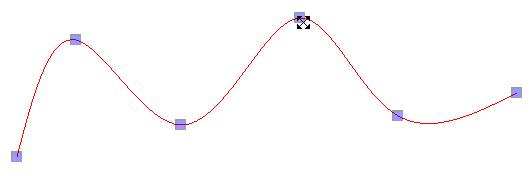
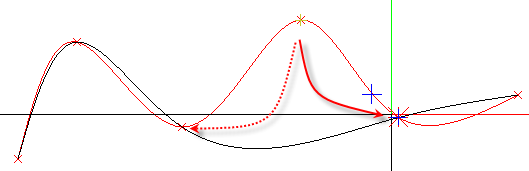
This removes the control point or corner and the spline of polyline is drawn again.
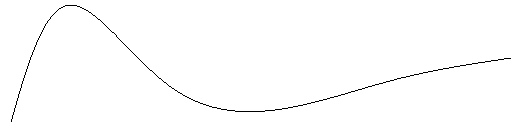
|
(C) Allplan GmbH |
Privacy policy |