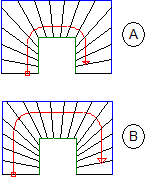Position of line of travel: "Reference stringer", "Offset"

After drawing the outline of the stair, you can define the position of the line of travel in the Stair Outline / Line of Travel / Height dialog box.
To define the position of the line of travel
- Click in the RefStr (reference stringer) box and select the stringer based on which you want to measure the distance to the line of travel.
- If you select Center, the Offset box remains empty;
i.e. the line of travel is automatically placed in the middle of the stair flight. - If you select Inner or Outer, you can immediately see a value in the Offset box.
- If necessary, click in the Offset box and enter the new distance to the inner stringer or the outer stringer.
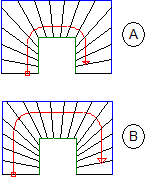
(1) Line of travel at inner stringer
(2) Line of travel at outer stringer