You can now enlarge the columns in dialog boxes (for example, in the Wall dialog box) just as you would in any other application (for example, in MS Excel).
All you need to do is point to the right end of a column header. Wait until the cursor changes to a separator with two arrows. Then double-click. Allplan will enlarge the column so that you can see the entire text in this column.

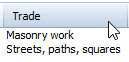
| (C) Allplan GmbH | Privacy policy |