You can move layers by dragging them to a new position. Allplan displays a preview of the selected layer. The red number indicates the new position of the layer. Normally, Allplan inserts the layer after the red number. However, if you drag a layer to the top, Allplan inserts it before the first layer.
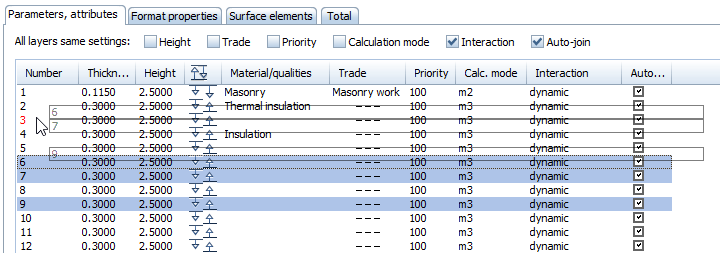
| (C) Allplan GmbH | Privacy policy |