We improved the ![]() List Layout Elements tool by adjusting drag-and-drop operations to the procedure used in the dialog boxes of the architectural modules. Now you will find it easier to move layout elements by dragging them to a new position. You can select several layout elements as usual.
List Layout Elements tool by adjusting drag-and-drop operations to the procedure used in the dialog boxes of the architectural modules. Now you will find it easier to move layout elements by dragging them to a new position. You can select several layout elements as usual.
While dragging the selected layout elements, you can see a preview of these elements. The red document number indicates the new position of the layout elements. The sequence of the other layout elements does not change. When you drag a layout element down, Allplan positions it after the element in red. When you drag a layout element up, it is positioned before the red one.
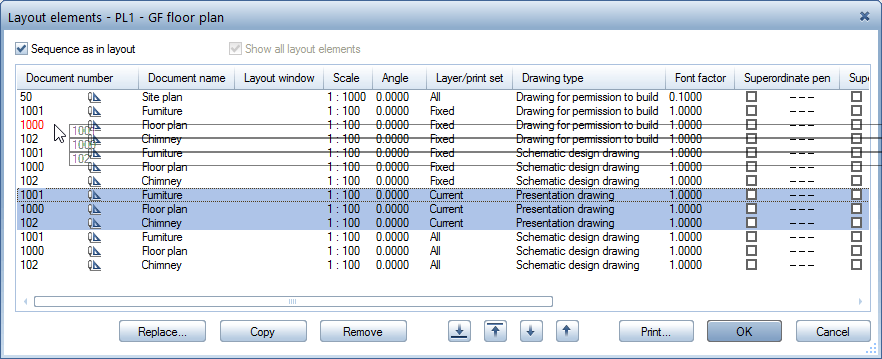
Note: You can only drag elements if you have selected the two Sequence as in layout and Show all layout elements options.
| (C) Allplan GmbH | Privacy policy |