In order to rearrange the layers, you can use the icons at bottom right in the dialog box. In earlier versions, you could find these functions only on the shortcut menu of the columns:
You must select a layer before you can use these functions. In order to select a layer, click it in the Number column.
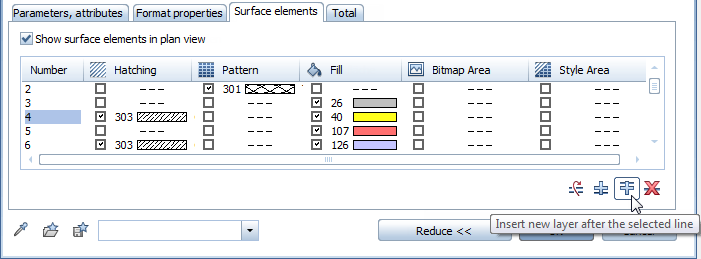
| (C) Allplan GmbH | Privacy policy |